
Create a Matterport 3D Tour, Directly from Your Phone
Showcase your rental properties like never before with Matterport 3D Tours. Add a virtual walkthrough to your Premium listing to show off your space without renters ever stepping foot inside.
Showcase Your Property Anytime, Anywhere
Matterport makes it simple to turn any rental unit into a 3D virtual tour in minutes—no professional equipment required. Using only your smartphone or tablet, you can capture an interactive walkthrough that helps renters explore every corner of your property without leaving home.
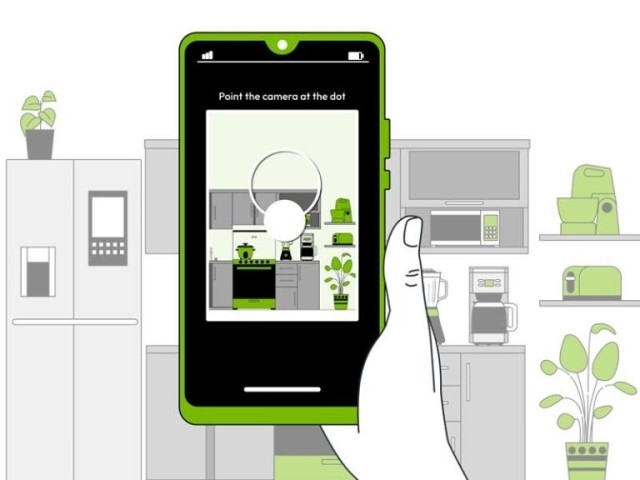
Stage Like a Professional
With Matterport's powerful staging tools, you can present your rental in its best light. Create a realistic digital twin of your space, remove clutter with the Defurnish Tool, and provide precise measurements to give renters an open view of your property. Help prospects visualize your space and plan their ideal layout with confidence.

Download the Matterport App
Creating a 3D virtual tour of your rental has never been easier. With the Matterport app available on both iOS and Android, you can capture and build high-quality virtual tours right from your personal device. Whether you're listing one unit or managing multiple properties, Matterport helps you attract more qualified renters.
Download from the App Store
Download from the Google Play Store
Please see our support page for more details on supported devices and how to get started.
Frequently Asked Questions
-
How do I add a 3D tour to my Premium listing?
Follow these step-by-step instructions in our Help Center. At a high-level:
- Download the Matterport native app. Sign-up for a free account.
- Record the media using your phone’s camera.
- Login to your Matterport account on the web. Copy the shareable media link.
- Publish your free Apartments.com basic listing.
- Upgrade your listing to a Premium.
- Paste and save the media link within your Apartments.com Premium listing.
-
How many 3D tours can I upload?
You can upload up to 4 Matterport 3D tours with a Premium listing on Apartments.com and free Matterport account. A single 3D tour can traverse multiple rooms within an entire unit.
-
What devices are supported for creating a Matterport 3D tour?
iOS
- iPhone 16 family
- iPhone 15 family
- iPhone 14 family
- iPhone 13 family
- iPhone 12 family
- iPhone 11 family
- iPhone SE (2nd and 3rd gen)
- iPhone Xs family
- iPhone Xr
For more information on iOS device compatibility, see the Matterport support article here.
Android *
- Asus ROG Phone 5 Series
- Asus Zenfone 7 Series
- Asus Zenfone 8 Series
- Google Pixel 6 Series
- Google Pixel 7 Series
- Honor N Series (50, 50 Lite)
- LG Velvet Series
- Motorola Edge Series (30, 20)
- Motorola Moto G Series (G200, G100)
- Nokia G20
- OnePlus 10 Series
- OnePlus 9 Series
- Oppo F Series (21, 19, 17)
- Oppo Find Series (X5, X3)
- Oppo Reno Series (7, 6, 5)
- Realme 6 Series
- Realme 7 Series
- Realme 8 Series
- Realme 9 Series
- Realme GT Series
- Samsung Galaxy A23 Series (A23, A22)
- Samsung Galaxy A3x Series (A33, A32, A31)
- Samsung Galaxy A4x Series (A42, A41)
- Samsung Galaxy A5x Series (A53, A52, A51)
- Samsung Galaxy A7x Series (A73, A72, A71)
- Samsung Galaxy F Series (F62, F23)
- Samsung Galaxy M3x Series (M32, M31)
- Samsung Galaxy M5x Series (M53, M52, M51)
- Samsung Galaxy M62
- Samsung Galaxy S Series (22, 21)
- Samsung Galaxy Z Series (Flip, Fold)
- Sharp Aquos R6 Series
- Sharp Aquos Sense 6 Series
- Sharp Aquos Wish Series
- Sony Xperia 1 II
- Sony Xperia 5 II
- Vivo V Series
- Vivo X Series
- Vivo Y Series
- Xiaomi 11 Series
- Xiaomi 12 Series
- Xiaomi Mi 11 Series (Pro, Ultra, Lite, i, T, X, 5G)
- Xiaomi Poco F Series (F4, F3)
- Xiaomi Poco M Series (M4, M3)
- Xiaomi Poco X Series (X4, X3)
- Xiaomi Redmi 10 Series
- Xiaomi Redmi K Series (K40, K30)
- Xiaomi Redmi Note Series (11, 10)
*Note: Not all devices may be listed. For more information on Android device compatibility, see the Matterport support article here.
-
I have the app. How do I create a tour?
Checkout our step-by-step guide with recommendations.









