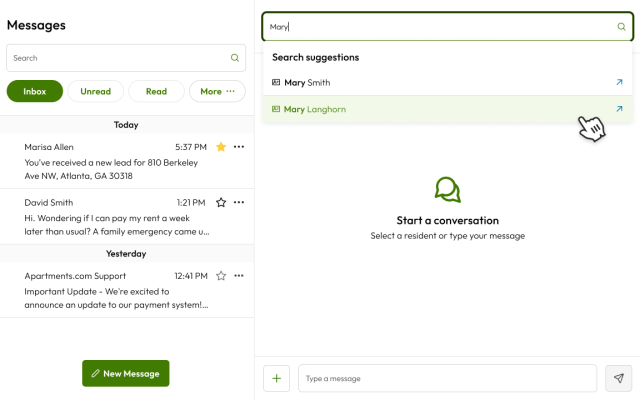Stay Connected with Messages Built for Leasing
Respond to leads faster, stay organized, and share photos all from your Apartments.com inbox. Messages keep every conversation in one place, alongside the tools for managing your rental.

Never Miss a Message from a Renter
Whether it’s a new inquiry or a follow-up question, you’ll be able to respond to renters quickly, right from your inbox. No missed messages, no lost leads—just fast, seamless communication that helps you stay one step ahead.

Turn Interest into Applications
Fill your vacancies faster with built-in options like inviting renters to apply directly within your chat. Reduce friction, boost follow-through, and keep the momentum going—all without ever leaving Apartments.com.
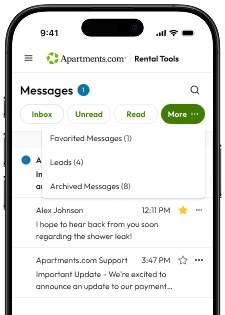
Every Chat, One Inbox
Manage all your messages in one centralized location. Filter your inbox, favorite important messages, and search conversations with ease. Spend less time juggling apps and more time building great renter relationships.
Frequently Asked Questions
-
How will I know when I receive a new message?
Whenever a renter sends you an inquiry or a follow-up message, you will receive an email notification.
-
How do I manage my notification preferences?
Preferences can be managed from the My Account page when logged in, under the Message Preferences section.
-
Can I send messages to all of my renters at the same time?
Messages are currently 1 to 1. Multi-participant conversations are under consideration for future release.
-
Can I send multiple photos at the same time?
Yes! Select the Attach an image button to add a photo. After the initial photo is added to your drafted message, repeat the same process to add another. When all photos are added, send your message to deliver multiple photos at once.