
Over the last decade, the worldwide shift to online platforms has made things a little more complicated.
The internet isn’t always a bad thing, though. The popularity of remote work opened up thousands of jobs across the world while allowing people to work from home. This made work more accessible and comfortable for employees and cheaper for employers.
The same concept applies to property management.
Virtual tours gained popularity during the COVID-19 pandemic, when shelter-in-place orders prevented in-person property touring. Once the virus grew milder and the dust began to settle, in-person touring slowly but surely started up again. But offering virtual tours in a post-pandemic world can set you apart from competitors and attract renters who rely on virtual tours, translating into more leads.
Table of Contents
- Who Benefits from Virtual Tours?
- How to Create a Virtual Tour
- How to Add Virtual Tours to Your Apartments.com Listing
Who Benefits from Virtual Tours?
The main argument for offering virtual tours is accessibility. Many renters rely on virtual tours when looking for a rental for various reasons, so not offering virtual tours may remove your property as an option for many otherwise potential tenants.
According to our recently conducted renter survey, 57% of the 16,577 renters surveyed said they would be likely to sign a lease for a property without touring it in person. Here are some of the circumstances that may lead renters to rely on virtual tours when looking for a place to live.
Renters making long-distance moves
If a renter is moving further than a short drive away, they’re likely limited in how many properties they can tour in person or may not be able to tour in person at all. One survey respondent who said they would sign a lease sight unseen expressed this sentiment: “I’m moving from out of state. I don’t have time to fly in and tour all the units I was hoping to see!”
If renters can tour rentals in the city they’re moving to, they might want to narrow down their options to a short list based on the information in each rental listing. Offering virtual tours can help you end up on that short list by allowing them to see more of the property and get a better idea of the layout and amenities.
Renters with inflexible schedules
Whether due to children, pets, or a tight work schedule, many renters may not be able to tour a rental in person. Parents with young children may not be able to arrange for childcare, and renters who work demanding jobs may not be able to tour during normal business hours.
One survey respondent said, “For military families like us who are changing duty stations, we are not able to view the property beforehand, as it's usually across the country or even overseas. Online tours, pictures, and videos are crucial.”
Another respondent said, “I work a lot of hours, so as long as the pictures/videos or virtual tour is comprehensive enough, I am willing to rent sight unseen.”
Instead of having to block hours of their time to drive to your property, tour the rental, and drive back to work or home, renters can set aside less than an hour to jump on a quick video chat with you.
Renters with disabilities
Touring in-person can be a strenuous process for those with disabilities. Many renters may not be physically able to walk through your property for extended periods, so a virtual tour allows them to see your property in real time while accommodating their disability.
One respondent said in-person tours are not physically feasible for them: “Because of my age and lack of a car, as well as difficulty walking, it's easier to apply online.”
A virtual tour also allows renters with disabilities to evaluate if your property fits their accessibility needs. If they decide to tour a few properties in person, they likely want to make sure they’re not wasting their time touring a property they won’t be able to navigate.
Renters who prefer virtual tours
While many renters have specific life circumstances that make it difficult to tour a property in person, some renters simply prefer to tour a property virtually.
How to Create a Virtual Tour
There are three ways to offer virtual tours: video calls, video tours, and 3D tours. Each have pros and cons, but all three can broaden your pool of potential tenants by making it easier for renters to view your property.
Video call
Video calls are the easiest (and cheapest) way to take potential tenants on a virtual tour. Video calling platforms like FaceTime, Zoom, and Google Meet are all free to use and allow you to walk renters through your property in real time.
A video call also allows the renter the opportunity to ask questions, just like during an in-person tour.
Video tour
Video tours are a cheaper alternative to 3D tours. Just as the name suggests, you can create a video tour by walking through your rental and showing a panoramic view of each room. Keep it short—under 2 minutes—so that potential renters stay engaged, and show off the best amenities first.
3D tour
3D tours, or 360° panoramic tours, are another type of virtual tour. With 3D tours, renters can tap through your property as if they were walking around, allowing them to inspect the features most important to them. Unlike a video call, 3D tours are always available on your listing or property website and don’t rely on your availability.
Apartments.com makes it easy for you to show off your property with Matterport 3D Tours. Once you upgrade your listing to Premium, the Matterport mobile app makes it easy to create a 3D tour and link it in your Apartments.com Premium listing. Matterport 3D Tours are immersive, allowing renters to see themselves in a space without visiting a rental in person. This can lead to more high-quality leads and help you fill vacancies faster.
Start creating your 3D tour by downloading the Matterport mobile app and creating a free account. Click the + button in the bottom right corner of the screen to create a new tour, and follow the steps on the app to capture your interactive 3D tour.
How to Add Virtual Tours to Your Apartments.com Listing
While you can coordinate a video call by emailing or chatting with a renter, video tours and Matterport 3D Tours require a Premium subscription.
Add a Matterport 3D Tour
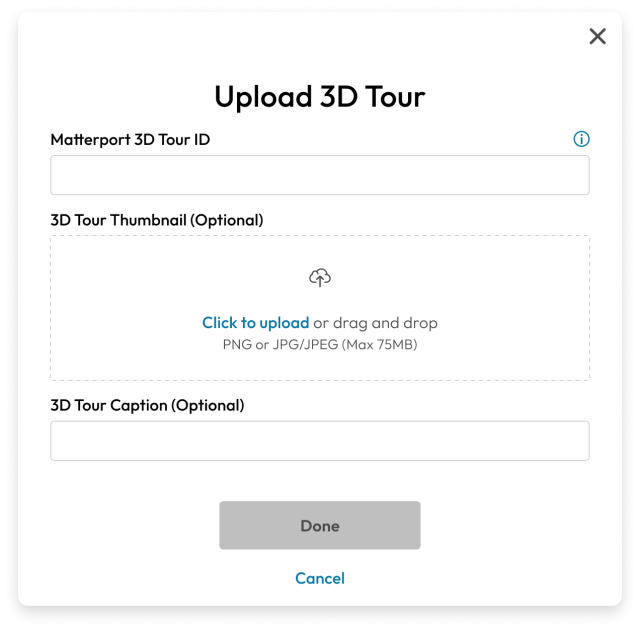
Once you’ve created your Matterport 3D tour, change the privacy settings for your tour in the Matterport app to either “Unlisted” or “Public.” Copy the tour ID portion of the shareable URL (the numbers that appear after “m=”).
Upload your Matterport 3D Tour to your Premium listing by navigating to the “Matterport 3D Tours” section in the “Media” tab, then inputting your Matterport 3D Tour ID into the related field.
Add video tours
You can record a video tour on your phone, holding it horizontally to make it easy for renters to view on both a mobile device and a computer. Hold your phone steady as you walk through your property, showing things like appliances, countertops, and whole views of each room. Once your video is ready, add your video to your Premium listing by navigating to the “Media” tab on the property where you’d like to upload a video, selecting “Add Videos,” then selecting your video file.
Offer video calls
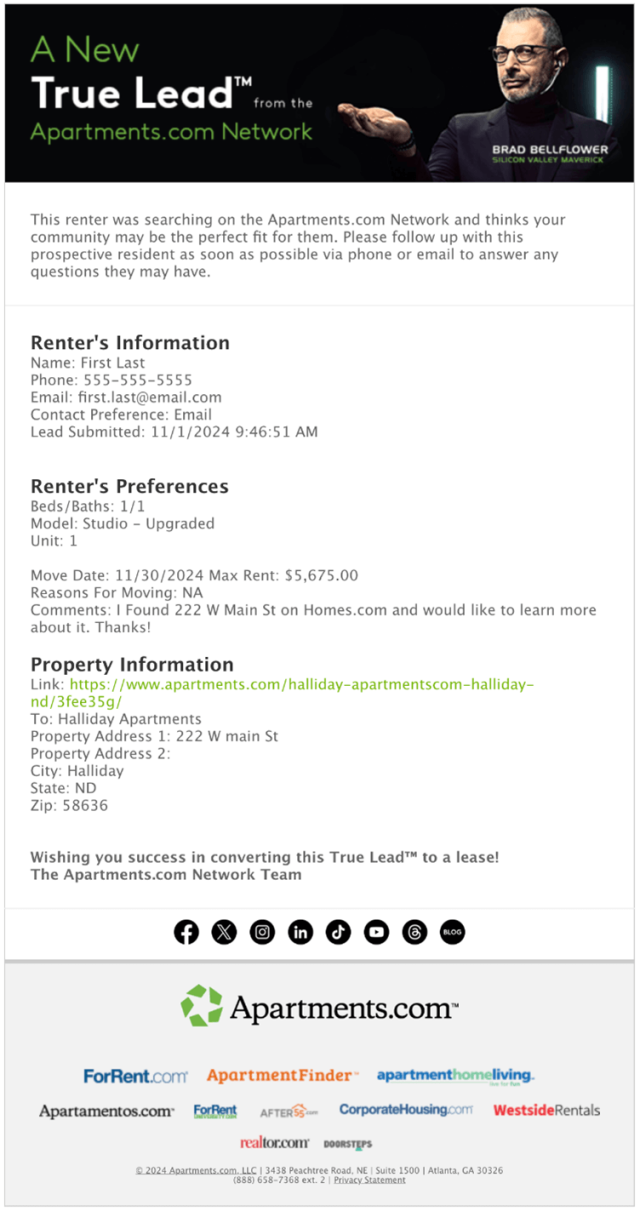
If you’re operating on a tight budget, you can offer to coordinate a video call with a renter.
When you receive a new lead from a prospective tenant, you’ll be able to reach out to them personally with the contact information they provide. From there, you can offer to take them on a tour via video call.
Virtual tours are a great way to appeal to a broader audience and get more leads. Whether you choose to offer virtual tours via video call, video tour, Matterport 3D Tours, or all three, adding a virtual touring option to your listing can attract renters who can’t tour your property in person.
This article was originally published on Feb. 25, 2025.
FAQs
What’s the difference between virtual tours and 3D tours?
“Virtual tour” is an umbrella term that refers to the various way renters can tour a property on their phone. Virtual tours can be video calls booked like an in-person showing, video tours recorded and uploaded to a listing, or interactive 3D tours that allow renters to click through a property as they please.
All 3D tours are virtual tours, but not all virtual tours are 3D tours.
Are virtual apartment tours legit?
Yes, virtual apartment tours are a legitimate and highly effective leasing tool for landlords and property managers. They offer prospective renters a realistic, interactive view of the space, often leading to increased engagement and faster lease-up times.
How much does a Matterport tour cost?
The cost of a 3D tour varies. Apartments.com Premium offers a package deal. When you upgrade your ad to a Premium listing, you can add up to six videos and up to four Matterport 3D tours to your listing. Upgrading your listing to Premium will also increase your rental’s ad size within search results, get your listing even more exposure for more search impressions and high-quality leads, as well as visibility on five websites across the Apartments.com Network. Contact support@apartments.com with any questions about upgrading your listing to Premium or adding virtual tours.
Matterport Max is now available to property managers with more than five rentals in the same building as an add-on to the Diamond Plus and Platinum Plus ad packages. When you upgrade to an ad package with Matterport Max, you’ll receive a Matterport camera to capture 3D tours of your entire community. Your listing will also appear above standard Diamond Plus and Platinum Plus ads on Apartments.com, getting you even more exposure.
How do I add a Matterport 3D Tour to my listing?
Thanks to our partnership with Matterport, you can add a Matterport 3D Tour to a Premium listing in a few easy steps:
- Download the Matterport app and sign up for a free account.
- Record your tour on the Matterport app.
- Add the shareable media link to your Apartments.com Premium listing.
More in-depth step-by-step instructions are available in our Help Center.
What are the disadvantages of Matterport?
The biggest obstacle to using Matterport is the level of technological aptitude and skill set required to capture and publish a high-quality 3D tour. However, with the user-friendly tools provided by Matterport—like the Pro3 Kit—and the step-by-step resources available through Apartments.com, these challenges are significantly reduced. Learn how to get started in this step-by-step guide from our Help Center.











