Virtual and 3D tours are now common tools for renters that make the apartment search easier, especially if you’re moving across the country, and Apartments.com makes it easy for property managers to showcase their rental with Matterport 3D Tours.
While virtual tours are convenient and time-saving, it’s important to remain alert. Just like you’d look for red flags during an in-person tour, learning how to detect issues from a distance can help you make informed decisions during the rental search.
Table of Contents
- What to Look for in a 3D Apartment Tour
- Visual Red Flags That May Signal Maintenance Issues
- Signs a Virtual Apartment Tour May Be Misleading
- Evaluating the Neighborhood Virtually
- What to Ask the Landlord or Property Manager
- Tour Virtually on Apartments.com
What to Look for in a 3D Apartment Tour
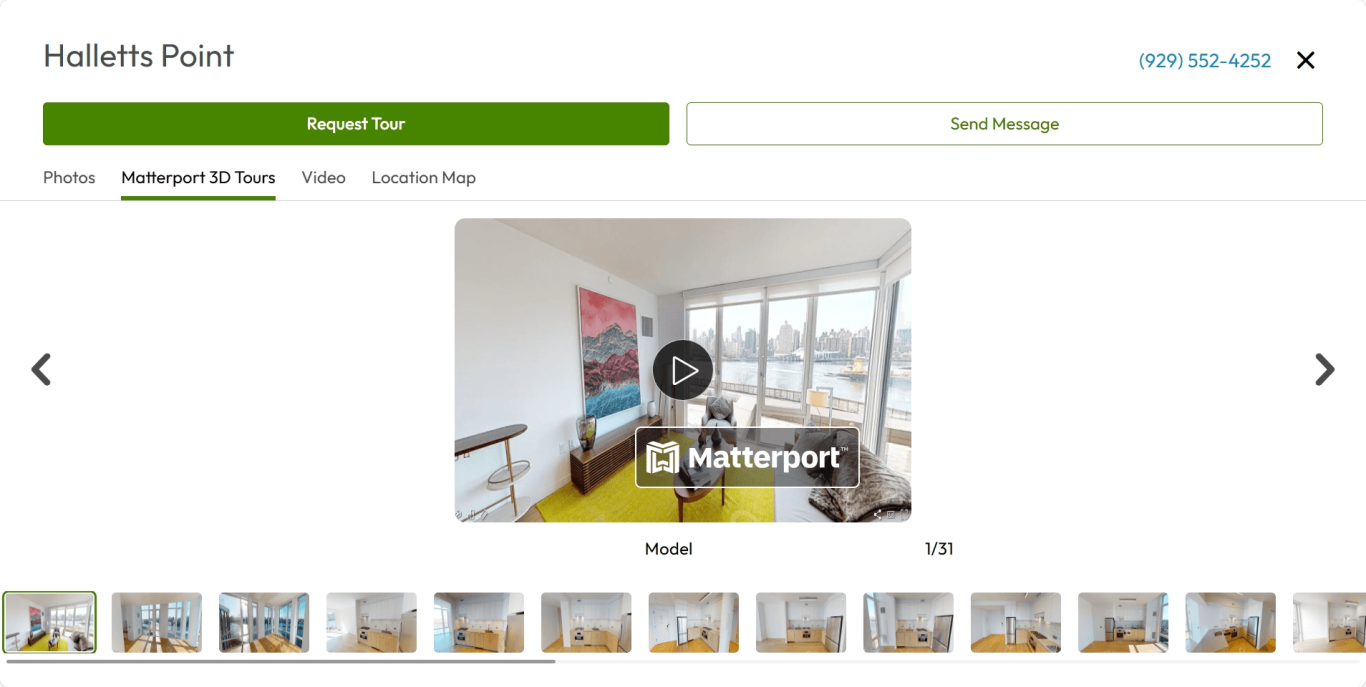
3D tours offer transparency and an immersive walkthrough of a rental without ever setting foot inside. However, you should still approach a 3D tour with a healthy level of skepticism.
Look for a complete walkthrough
A 3D tour should show the full apartment, from common areas to closets. Can you see each bedroom and bathroom? Are laundry spaces and hallways included? You should be able to inspect every corner of a property in a 3D tour.
Check for visual continuity
A 3D tour is supposed to simulate an in-person tour, so it should have visual continuity and be easy to follow. Are there abrupt transitions or areas skipped altogether? Is the layout intuitive, or does it feel like pieces are missing? If entire areas are skipped over in a 3D tour, the property manager may be hiding something they don’t want you to see.
Cross-check the 3D tour against the listing
As you virtually walk through the property, compare the 3D tour against the listing description. Are all the listed amenities visible? Does the finish level (e.g., “renovated kitchen”) match what you’re seeing?
Also compare the tour with the floor plan, if one is available. Look for mismatches in room count, bathroom size, or layout flow.
Visual Red Flags That May Signal Maintenance Issues
A complete tour isn’t the only thing to look out for. A 3D tour, much like an in-person tour, can clue you in on possible maintenance issues.
Water damage or mold

Look for stained ceilings, bubbling paint, or visible mold in bathrooms or near windows. These signs of past leaks can signal ongoing issues with plumbing or insulation that could make for a difficult renting experience.
Damaged or outdated fixtures
Look for damage or features that need upgrading. Broken blinds, cracked tiles, peeling paint, or worn countertops can suggest neglect. If a property manager is willing to show a unit with obvious needs for repairs or upgrades, that may hint at a general neglect for property upkeep.
Rushed repairs
Look for signs of quick, cosmetic fixes like warped flooring, inconsistent baseboards, mismatched paint touch-ups, or missing switch plates. Rushed repairs often suggest a lack of care for addressing root issues or for finishing touches that make a property look polished.
Signs a Virtual Apartment Tour May Be Misleading
Even if a 3D tour doesn’t show maintenance issues or a failure to show specific parts of the property, it can still be misleading.
Excessive use of wide-angle lenses
Wide-angle lenses can make a space feel much larger than it actually is. 3D tours should allow you to picture your things in a property, and wide-angle shots can make it hard to accurately assess whether your furniture will fit.
Staged to hide flaws
Like photos, 3D tours can be staged intentionally to block the less favorable parts of a rental.
Furniture can be positioned to block wall damage or electrical cords. Avoiding window views may be covering up neighboring construction or an unobstructed view of the dumpster. While these aren’t always a cover-up, it’s good to be skeptical when you can’t see a property in-person.
Evaluating the Neighborhood Virtually
Ideally, a rental listing should include information or images of the surrounding community or neighborhood. If not, you should do your own research to ensure you go into the rental experience fully informed of what you’re stepping into.
Research the area
Use online maps to assess proximity to amenities. How far away is the nearest grocery store? How will you get to work or school?
Checking crime statistics and neighborhood reviews can clue you in on the safety level of the neighborhood. Niche.com includes resident reviews in each neighborhood profile, allowing you to learn the pros and cons of living in the area.
Observe surroundings in the tour
If the 3D tour shows window views or includes shots of the front or back yard, look for signs of neighborhood upkeep or neglect. Note the presence of nearby construction or noise sources that could make your living experience less than peaceful.
3D exteriors
3D exteriors allow you to explore the community you'll be living in, from the building to the layout. You can see walkways, green spaces, buildings, outdoor amenities, parking, and more. 3D tours gave you a comprehensive interior view and now you can get that same clarity outside with 3D exteriors.
What to Ask the Landlord or Property Manager
Just because you take a virtual tour doesn’t mean you can’t contact the property manager with questions. Here’s what you should ask after taking a 3D tour.
Follow up with specific questions
After you take a 3D tour, reach out to the property manager through the contact information in the listing. Ask for photos of missing rooms or angles, more information about available amenities, and clarifying questions about maintenance, pest control, or recent repairs.
Request a live virtual tour, if possible

If possible, coordinate a video call with the property manager so they can walk you through the property in real time. This gives you the opportunity to look closer and ask questions.
You can ask the property manager to open cabinets, test the water pressure, and zoom in on kitchen appliances. You can also get a better understanding of the noise level in the unit, which is particularly helpful if the property is close to a busy road.
A live video call can also help you avoid rental scams if you’re unable to tour in person. Rental scammers often refuse to meet with prospective tenants, so meeting the landlord virtually can help you verify their identity.
Tour Virtually on Apartments.com
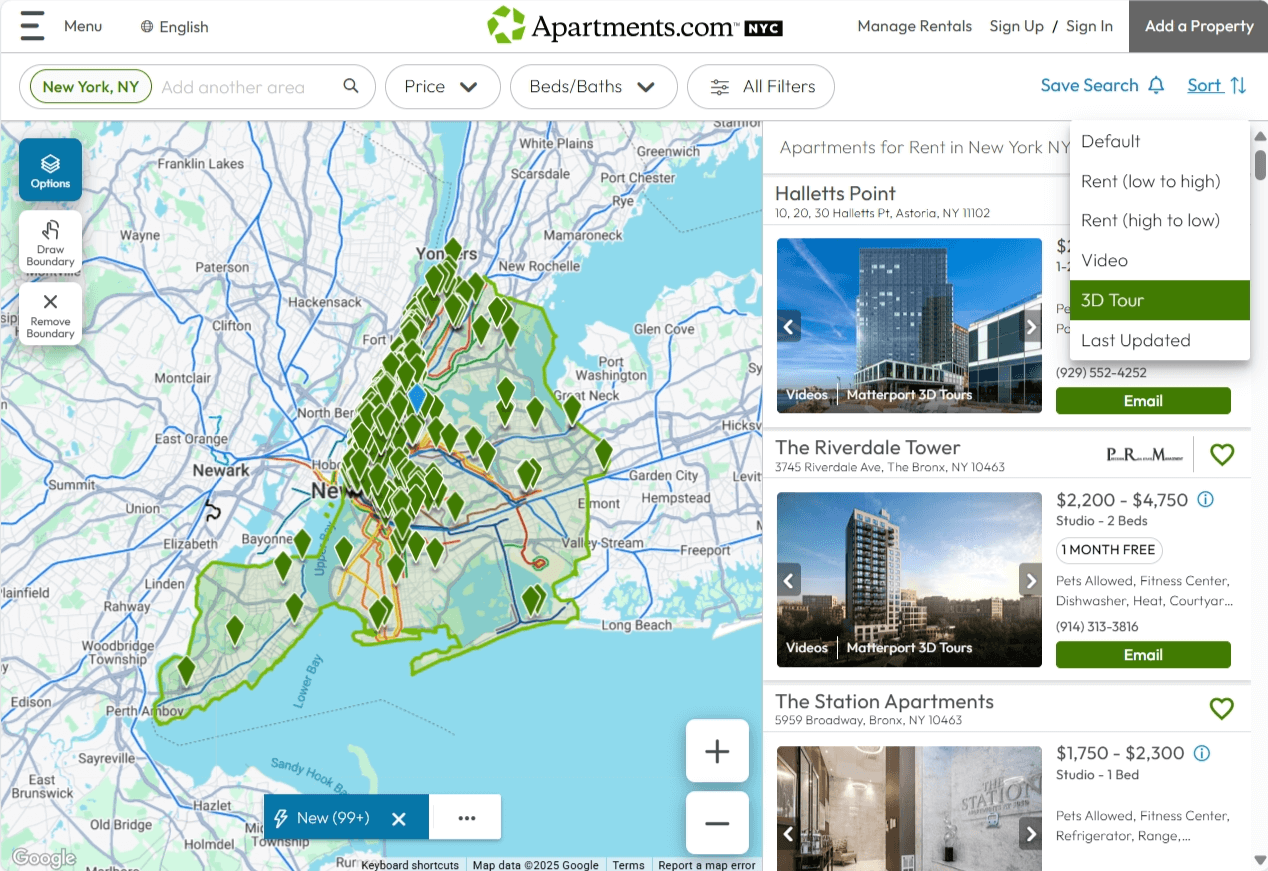
If you’re searching for your next place to call home, take the next step with Apartments.com! Once you’ve decided on a city, check out properties with Matterport 3D Tours by navigating to the “Sort” menu and selecting “3D Tour.” Then, use our customizable filters to narrow your search by price, amenities, and floor plan.
Wherever you are and wherever you’re going, Apartments.com has the tools to help you find the perfect place.
FAQs
Is it normal to pay for an apartment tour?
No, it’s not typical to pay for an apartment tour, whether it’s virtual or in person. Most property managers and landlords offer tours free of charge as part of the leasing process. If someone asks for a payment just to view the unit, it’s a major red flag and could indicate a potential scam.
Can I trust a 3D apartment tour without seeing the place in person?
3D tours are a helpful way to get an initial sense of a space, and many are powered by trusted technology like Matterport to ensure accuracy. However, if you can’t visit in person, try to schedule a live virtual tour or video call with the leasing agent to confirm details, ask questions in real time, and ensure the listing matches what’s shown online.






