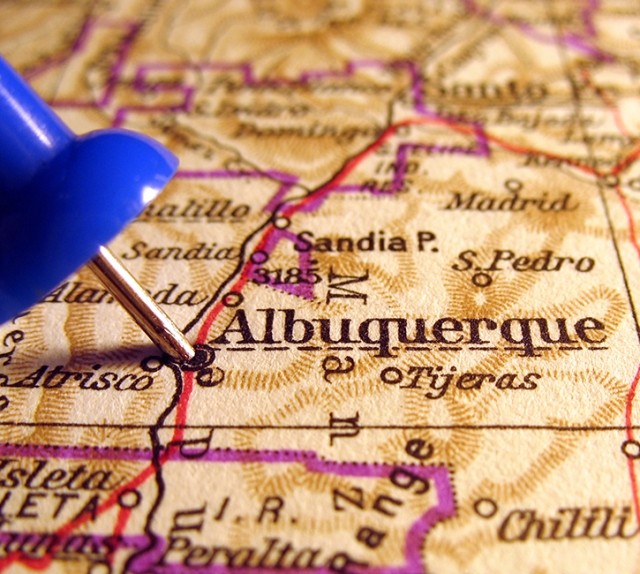Picture this: you’re scrolling through listings on Apartments.com, and one particular property catches your eye. You explore the listing, examining photos, property details, and pricing. However, you don’t see any information about a pet policy, and you need to know if your furry friend is welcome before considering this place.
This is where the new Apartments.com platform feature comes in. Rather than reaching out via phone or email, renters can now directly message property owners to get their questions and inquiries answered. Make informed decisions and minimize delays in your apartment hunt with this new state-of-the-art feature!
Key Takeaways:
- The new Apartments.com messaging platform allows renters to directly message property owners from a listing, eliminating the need for phone calls or emails and enabling quicker responses to questions like pet policies or rent specials.
- Renters can manage multiple conversations, receive an invitation to apply, organize their inbox with filters, and archive messages—all within their account.
- Communication tips that help renters stand out: prompt replies, asking smart questions, and maintaining a professional tone can increase the chances of securing a lease.
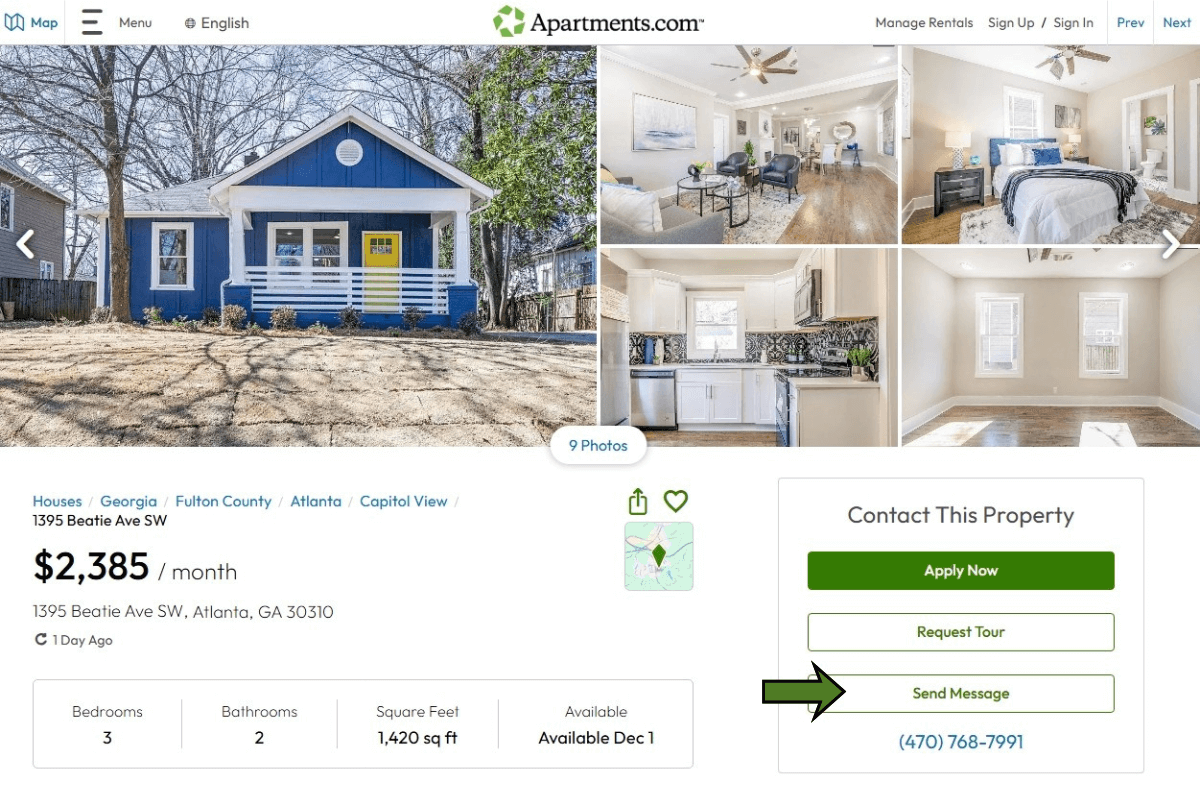
What is the Apartments.com Messaging Platform?
The Apartments.com messaging platform redefines tenant-landlord communication. Whether asking a question, sending an application, or simply introducing yourself, this convenient messaging tool allows renters to directly connect with property owners, making the apartment search process more efficient and personal.
To access the messaging tool, simply click on the “Send Message” button on the property’s listing page. From there, you’ll be prompted to provide the following information:
- Your first and last name
- Your email address
- Your anticipated move-in date
- Your phone number
- The reason for your message (schedule a tour, confirm availability, request application, or a custom message)
If you select “Custom Message,” you’ll have 400 characters for your inquiry. Some examples of custom messages could include asking about pet policies, requesting additional photos or videos of the property, or inquiring about current rent specials or promotions.
Once you’ve provided all the necessary information and typed out your message, click “Send” to submit it. The property manager will then receive your message and respond accordingly.
What Renters Can Do with the Messaging Platform
The Apartments.com messaging tool makes it easy to communicate with landlords. However, it also presents several other benefits, particularly for those who want to stay organized as they search for an apartment. From streamlined applications to inbox filters, here are ways our messaging feature makes apartment hunting easier:
Manage all your conversations in one place
Got your sights set on multiple properties? With our messaging tool, you can easily manage conversations from multiple landlords all in one place. Gone are the days of rummaging through countless email threads or contact forms. Now, enjoy the convenience of having all your apartment inquiries in one organized space.
Apply to apartments directly from your chat
After chatting with the landlord, you may decide you’re ready to submit an application. Our messaging feature allows landlords to send an invitation to apply within the chat thread, making it seamless and direct for both parties. Plus, if you have a question while applying, you can easily message the property owner for clarification without having to search for their contact information.
Stay secure while you message
Your security is a priority of ours at Apartments.com --- which is why we’ve armed our messaging features with strong security measures. All conversations between you and property owners are protected from scams, phishing attempts, or suspicious links, so you can feel safe and secure while searching for your next home.
Organize your inbox with filters and favorites
If you have several conversations going about different listings, it can be easy to lose track of which one’s which. To help you stay organized, our message feature allows you to seamlessly label, filter, and favorite conversations. That way, you can easily jump to that stunning studio apartment listing or spacious condo without getting lost in your inbox.
Archive messages without losing them
Does inbox clutter drive you crazy? With our message platform, you can archive conversations, keeping your inbox clean without losing any important information. Archived messages stay saved, so you can revisit details while keeping your primary inbox minimal and organized.
Tips for Using the Messaging Platform Effectively
Now that we’ve discussed the features of our new platform, let’s highlight some best practices for messaging. When reaching out to a property owner on an Apartments.com listing, use these tips to ensure effective communication and productive conversations:
Respond promptly
Prompt responses are critical for renting in a competitive market. When a property owner receives multiple inquiries, the first to respond is often the first to get noticed and potentially land a lease. When messaging a landlord, make sure to check your inbox frequently or turn on push notifications to respond in a timely manner. Otherwise, you may lose your dream home to another applicant!
Ask the right questions
If you’re going to personally reach out to a property owner, make sure you’re doing so with purpose. Come with valuable questions that can’t be answered from the public listing. Some questions you may want to ask could include:
- Can I see additional photos of the property?
- What’s the neighborhood like?
- How is maintenance handled?
- How is parking handled for tenants?
- What's included in the rent (utilities, amenities, etc.)?
By asking the right questions, you can get a better sense of whether the property is a good fit for you. Plus, it shows the landlord that you are serious about potentially renting the property. Just make sure you’ve thoroughly reviewed the listing first in case it has the answers you’re looking for and be respectful of the landlord’s time.
Be polite and professional
While messaging can feel more casual than email, it still requires a certain level of professionalism from both parties. As a renter, make sure to be polite and respectful in your messages. Avoid using slang or informal language, and be sure to proofread messages for spelling or grammatical errors before pressing send. Doing so will show the landlord that you are serious and responsible, making them more likely to consider your application.
Explore Apartments for Rent on Apartments.com
Ready to embark on your apartment search? You’re in the right place! Apartments.com is the go-to destination for renters looking to find their next home. Our comprehensive database of listings, helpful search filters, and, of course, our state-of-the-art messaging tool, make it easy for you to connect with property owners and find the perfect rental.
FAQs
Is the messaging feature available on mobile and desktop?
The messaging feature is available on the Apartments.com website, which is accessible on both mobile and desktop.
Can I message multiple landlords at once?
Renters can message one property owner at a time. If you’re interested in multiple listings, you can easily copy and paste your initial inquiry to each property you're interested in. This helps you reach out to several listings efficiently.
How quickly do landlords respond?
Response times can vary depending on the landlord's schedule and availability. We recommend allowing at least 24-48 hours for a reply, though some may respond much sooner. If you haven't heard back by then, consider sending a follow-up message.
Do I need an account to use the messaging feature?
No account is required to initiate a conversation with the Apartments.com messaging tool. However, users need an account to send follow-up messages to the property owner’s initial reply.
Is this feature free to use?
Contacting landlords through our messaging feature is completely free for all apartment seekers. There are no hidden fees for sending or receiving messages.